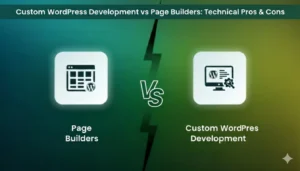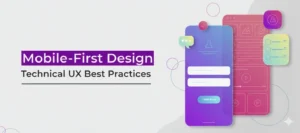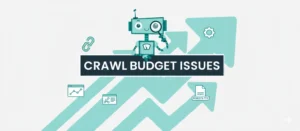Are you on the hunt for the finest WordPress custom post type plugins on the market? Well, you’ve landed in the right place!

The content on your website plays a pivotal role in conveying your services clearly and effectively. While WordPress provides several built-in content types that work well for basic blog websites, to truly meet the demands of a competitive digital landscape, you’ll need to give your business website a personalized touch through custom post types in WordPress. These versatile content categories allow you to create visually appealing and attention-grabbing websites.
In this comprehensive article, we’ll explore the concept of custom post types in WordPress, their purpose, and introduce you to the top 12 custom post type plugins available. We’ll delve into the features of each plugin and provide insights into their pros and cons, empowering you to select the perfect custom post type plugin to cater to your specific needs.
What Is a Custom Post Type?
It represents a unique piece of content that you create once you’ve logged into your WordPress website’s dashboard. When you navigate to “Posts” and select “Add New Post,” you’ll notice a dedicated interface for crafting your blog entries. Here, you have a multitude of options to structure your article, including paragraphs, images, lists, audio elements, and more.
However, WordPress doesn’t include custom post types, also referred to as custom content types, by default. These are essential for more than just creating blog articles. With the same editor, you can generate specialized types of content to enhance the manageability of your website.
For instance, if you want to introduce a custom post type for products, you can do so by heading to the “Products” menu and clicking on “Add New” (if this option isn’t available, you’ll need to install the WooCommerce plugin provided by WordPress to unlock e-commerce capabilities). This functionality not only helps you showcase items but also facilitates the display of testimonials, product galleries, and other features, all aimed at boosting your conversion rates.
Purpose of the Custom Post WordPress Plugin?
WordPress, as a content management system (CMS), categorizes and presents content based on different post types. For instance, the post type “page” is used for website pages, while “post” is employed for blog posts and articles. WordPress comes with predefined post types, which include:
- Post
- Page
- Attachment
- Revision
- Navigation Menu
However, with the assistance of the custom post type WordPress plugin, you have the ability to not only remove the built-in functionality but also replace it with your own custom functionality. While a custom post resembles a standard post, it distinguishes itself by having a unique post type value. Here are some examples of custom post types:
- Testimonials
- Products
- Places
- Media
- People
- Online Store
Why Are Plugins Essential for WordPress Custom Post Types?
In the world of WordPress, you’re not confined to utilizing only the built-in post types to present your content in a specific manner. So, when is it necessary to create custom post types? Well, it becomes crucial when your content doesn’t quite fit into a standard post or page format, yet you still want to showcase elements like titles, email addresses, phone numbers, images, and other information. Additionally, you may want to dictate how the post layout appears on each page of your website.
To illustrate this, consider examples like blogs and portfolios. To distinguish and organize them effectively, you’ll want to present and structure them with unique sets of information.
While adept developers can craft their own custom post types, newcomers will find that plugin solutions are the most accessible way to attain the desired functionality. The WordPress ecosystem offers numerous free plugins, and if you encounter a task that requires extra capabilities, there are also commercial plugins available for your use.
Creating Your Own Post Types
When it comes to generating new post types, there are two fundamental approaches: using plugins or employing scripting. Plugins are designed for individuals who may not be technically inclined but want to customize their post formats. On the other hand, developers with a firm understanding of coding can craft bespoke posts from the ground up.
For those who prefer a user-friendly approach, there is a range of plugins available that assist non-technical designers in personalizing their blogs. In this article, we’ll present the ten most frequently utilized custom post types.
1. Toolset Types
Toolset Types offers the convenience of crafting custom post types, custom fields, and custom taxonomies without requiring any PHP coding, making it an excellent choice for developers of all skill levels, whether they’re beginners or seasoned experts, seeking to streamline website development.

With Toolset, you can establish post connections to simplify content management by linking related content seamlessly. Additionally, you have the capability to create reusable field groups within your custom fields, enabling you to efficiently replicate a set of fields as needed.
Excitingly, Toolset recently introduced Toolset Blocks, which empowers you to leverage the Gutenberg editor for building blocks featuring dynamic content. Toolset Blocks can also be utilized to fashion custom post-type templates, archives, and search functionalities. Notably, Toolset seamlessly integrates with a variety of popular plugins and themes, including WooCommerce, WPML, Elementor, as well as well-known themes like OceanWP and Astra.
Pros:
- Toolset allows you to construct advanced features such as custom searches, front-end forms, sliders, and maps, offering versatility in enhancing your website’s functionality.
- It serves as an excellent solution for those seeking a plugin that supports custom post types and facilitates the addition of essential functionalities for unique websites.
Cons:
- One drawback is that its documentation is not well-written, which may pose challenges for users seeking clear guidance.
Price:
- 1 Site – $69: This package includes all components and is designed for use on a single site.
- 3 Sites – $149: With this option, you receive all components and the ability to create three websites.
- Infinite Sites – $299: This comprehensive package covers all components and supports an unlimited number of websites.
- After the initial year, all plans come with a 25% renewal discount, providing added value for long-term users.
2. PODS
The Pods plugin empowers users to efficiently manage all their unique content requirements, even in the face of high complexity. This versatile tool enables the creation of custom post types, taxonomies, and fields. Displaying custom content is made effortless through the use of shortcodes and widgets.
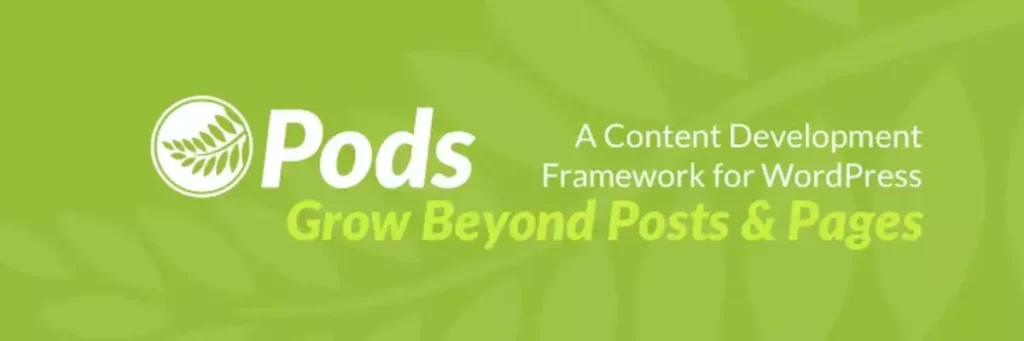
With its advanced relationship fields, you can establish connections between content elements, facilitating a more organized and user-friendly arrangement. Beyond the standard WordPress posts and pages, this plugin allows for the development and maintenance of specialized skills and content. Additionally, it provides a straightforward means to define and manage fields for media uploads, as well as the option to add extra context and enhancements. The builder feature also offers seamless integration within designs that have closely linked components.
Pros:
- The user interface is intuitive and user-friendly.
- Custom taxonomies can include their own set of custom fields.
- It allows the creation of Advanced Content Types with dedicated database tables.
- The plugin also offers the capability to extend existing content types like Post Types, Taxonomies, Media, Users, and Comments within WordPress.
Cons:
- While incredibly powerful, this plugin may not be beginner-friendly, as it requires some basic expertise to fully utilize its essential features. Fortunately, the documentation provided is excellent and can be a valuable resource for users.
Price:
- The Pods plugin is available at no cost, providing a comprehensive set of features without any charges.
3. Custom Post Types Maker
Custom Post Type Maker is a straightforward WordPress plugin that efficiently fulfills its designated tasks. While it may not offer the extensive array of settings found in some other plugins on our list, it excels in its primary function. If you’re in search of a no-frills solution for creating custom post types, this plugin is a reliable choice.

Upon installation and activation, the plugin seamlessly integrates into your WordPress dashboard, adding a new menu item labeled ‘Post Types.’ Navigating to ‘Post Types > Post Types’ and selecting ‘Add New’ grants you access to all the options necessary for crafting your custom post type.
Beyond the standard features, this plugin provides several additional capabilities, such as the ability to hide the post type from both the menu and search results. It also grants you control over post type editing settings and facilitates the creation of custom taxonomies. It’s worth noting that the plugin includes comprehensive documentation, although it might pose a challenge for newcomers to fully grasp.
To create custom taxonomies, simply navigate to ‘Post Types > Taxonomies’ and click the ‘Add New’ button.
Pros:
- The user interface separates “Post Types” and “Taxonomies” into distinct sections.
- It allows you to manage custom post types, akin to regular posts and pages, through a user-friendly interface.
- Most features commonly found in WordPress custom post type plugins are available.
- Offers control over nearly all parameters of the CPT API.
Cons:
- Custom post types and taxonomies may not be displayed prominently.
- It receives infrequent updates, which might result in limited usage.
Price:
- This plugin is available free of charge, making it an accessible option for those seeking basic custom post type functionality.
4. WCK Custom Post Types and Custom Fields
With the WordPress Creation Kit, users can effortlessly craft and oversee custom taxonomies, custom post types, custom fields, and meta boxes for their pages, articles, and custom post types. This toolkit employs three distinct methods to achieve these tasks:
- WCK Custom Fields Creator: This feature offers a user-friendly interface for crafting custom meta boxes, complete with custom fields, designed for posts, pages, and custom post types.
- WCK Custom Post Type Creator: This component facilitates the creation and modification of custom post types.
- WCK Custom Taxonomies Creator: This aspect aids in the development and management of custom taxonomies.

Pros:
- It is arguably one of the simplest WordPress custom post type plugins, featuring a straightforward interface.
- Users can generate and maintain custom post types, custom taxonomies, custom fields, and meta boxes for posts, pages, and custom post types, all within one WordPress custom post type plugin.
- A Quick Startup Guide is available on the “General Settings” page, providing users with a helpful resource.
- Admin organization can be tailored using various post types and display themes.
Cons:
- The free version offers limited functionality, potentially necessitating the upgrade to the premium version.
- It does not receive frequent updates, which may impact compatibility with future WordPress versions.
Price:
- The Premium version is available starting at $49, offering expanded features and support for users seeking more advanced functionality.
5. Custom Post Types UI
Custom Post Type UI offers a user-friendly interface designed for the effortless management and registration of custom post types and taxonomies on your website. The plugin’s advanced version presents a sophisticated user interface for displaying data derived from custom post types, and it was developed with contributions from the GitHub community. This feature-rich plugin offers a wide array of post types and is both user-friendly and potent in its capabilities.

Custom Post Type UI also provides robust support for multiple post-editing features.
Pros:
- Boasts an effective, comprehensive, and user-friendly interface.
- Allows the addition of custom post types to both built-in and custom taxonomies.
- Offers support for various post editor options.
- Lists registered custom post types and taxonomies individually for easy reference.
Cons:
- The creation of custom post types requires manual input; it doesn’t automate this process.
- Lacks built-in functionality for adding custom fields.
Price:
- Custom Post Type UI is available in both free and paid versions.
- The extended version is priced at $29 for a single site.
- For two to five sites, it costs $49.00.
- Unlimited site usage can be obtained for $84.00.
6. Metabox
Meta Box stands out as a potent custom fields plugin and framework that empowers users to tailor their websites to their exact specifications. With an impressive track record boasting approximately 500,000 active installations and over 100 five-star ratings, it firmly holds its place among the finest WordPress Custom Post Types Plugins. This professional toolkit is a go-to choice for WordPress developers, granting them the capability to craft and oversee custom fields and custom meta boxes. It offers an array of field types to choose from, each with numerous possibilities.

Pros:
- Featuring a user-friendly interface with drag-and-drop functionality, Meta Box ensures simplicity and intuitiveness.
- Users can create meta boxes for user meta, term meta, and settings pages, arranging them into groups, columns, and tabs for efficient presentation.
- Compatibility with the multilingual WPML plugin broadens its usability.
- Meta Box seamlessly integrates with a wide range of themes and plugins, enhancing its versatility.
Cons:
- Notably, the Meta Box custom fields plugin lacks support for forms (enabling post submission and user profile establishment on the front end) and relationship functionalities.
Price:
- Lifetime Bundle: $699
- Ultimate Bundle: $229
- Basic Bundle: $149
7. ACPT Lite
Advanced Custom Post Type, also known as ACPT, stands as an intuitive and adaptable framework designed with scalability as its core principle. The plugin’s Lite version caters to new websites managed by users who lack coding experience.

For digital agencies and developers seeking greater flexibility in custom post creation, the full version offers extensive capabilities. The free edition of this plugin includes an Elementor widget and a Gutenberg shortcode generator.
To access advanced features such as the creation of up to 28 meta boxes, utilization of the Divi module, or management of post type relationships, upgrading to one of ACPT’s plans is required.
Pros:
- Users can effortlessly create taxonomies.
- The plugin seamlessly integrates with the default WordPress block editor.
- ACPT Lite offers support for WooCommerce integration.
- Regular updates ensure plugin reliability.
Cons:
- The plugin currently has a relatively low number of active installations.
- The visual builder is exclusively available in the paid version of the plugin.
Pricing:
- Basic Plan: $29 per year
- Personal Plan: $49 per year
- Agency Plan: $99 per year
8. MB Custom Post Type
The “MB Custom Post Type” plugin offers a user-friendly interface for effortlessly crafting and overseeing custom post types and taxonomies.

Pros:
- Provides a comprehensive range of options for creating custom post types and taxonomies.
- Features a live editing mode that automatically populates all necessary labels, streamlining the process.
- Allows for exporting to PHP code, facilitating easy integration into your themes and plugins.
- Supports the export/import of custom post types using standard WordPress capabilities, eliminating the need for additional plugins.
Cons:
- Requires the installation of the MetaBox plugin as a dependency.
Price:
- FREE
9. Post Type Builder
This plugin is an excellent choice for novice website designers, as it empowers them to create custom posts without the need to write a single line of code. Post Type Builder offers a wide range of post type options, including features like Featured Image, Tags, and Title.

Moreover, it provides an extensive array of taxonomies, enabling you to categorize your content based on factors like the number of rooms or property type. The plugin also comes equipped with useful add-ons such as Map view, Submissions, Extra Field, and more. It seamlessly integrates with the WPML plugin, facilitating the creation of custom post types in different languages, although these plugins are available for separate purchase.
Pros:
- Users can easily import or export custom post templates.
- The plugin boasts a robust Meta Box Builder.
- Crafting a custom post type template is a straightforward process.
- The developer offers an impressive collection of demo templates for reference.
Cons:
- Creating multilingual custom pages comes at an additional cost.
- There is no free trial option for testing the plugin.
Price:
- PTB Bundle is available for a one-time payment of $49.
10. Custom Post Types Unlimited
The Custom Post Kinds Unlimited plugin empowers you to craft your custom post types and taxonomies for your website directly within the WordPress admin interface. When adding or updating items, you have access to all post type and taxonomy parameters, including labels, custom menu names, icons, slugs, and more.

Pros:
- Simple and hassle-free setup process.
- Allows for the creation of an unlimited number of post kinds and taxonomies.
- Utilizes the familiar WordPress interface.
- Completely free of advertisements or upsells for a “pro” version.
- Offers developer-friendly hooks for adding your custom settings to the admin.
Cons:
- It does not provide options for adding custom fields to your post types.
Price:
- Free
11. Custom Post Type Widgets
Despite boasting over 20,000 active installations, the Custom Post Types Widgets plugin doesn’t rank among the most widely embraced options for WordPress users seeking to establish custom posts on their websites.
This plugin has received a modest twelve reviews within the WordPress plugin repository, making it somewhat challenging to gauge its full capabilities. Consequently, the most effective approach to assess if this plugin aligns with your needs is by installing it and conducting a firsthand exploration of its features.
Upon installation, you gain access to 45 tags, enabling you to ascertain the number of tags associated with each custom post or taxonomy.
Pros:
- The plugin offers an extensive array of unique hooks.
- Simplifies the process of filtering custom posts based on their title, type, or class name.
- Empowers users to create search forms.
- Features an intuitive user interface.
Cons:
- The Custom Post Types Widgets plugin lacks compatibility with other WordPress Custom Post Type plugins.
- Users are unable to utilize the plugin for the creation of custom posts.
Price:
- Free
12. Post Type Switcher
The Post Type Switcher plugin offers the convenience of modifying a post’s type, allowing for the seamless conversion of a standard post into a custom one. Furthermore, it facilitates the transformation of a page into a post and vice versa.

The plugin proves particularly valuable when undertaking bulk editing tasks, such as converting a significant number of pages or posts into custom posts. However, it’s essential to note that the plugin’s functionalities are limited to these specific tasks; it does not support the creation of custom post types from scratch.
Pros:
- The plugin introduces a user-friendly drop-down menu within Gutenberg.
- Simplifies the process of changing a post’s type.
- Post Type Switcher is notably lightweight, ensuring efficient performance.
Cons:
- Compatibility issues may arise with certain WordPress themes.
Price:
- Free